✅ csc application status, If you recently registered for Common Service Center (CSC registration). pmjay csc, csc login, CSC application status, CSC application status, how to check CSC, seva sindhu
And now if you want to check the status of your application (Csc status ), then you are reading the correct post.
Today I will tell you the procedure to check the CSC application status check . csc login
And I will also give you information about CSC registration .
WHAT'S IN THIS POST ?
CSC Status, Status Check- CSC Registration, CSC application status check
To check CSC Status , csc login , first of all it is necessary that you have recently done Common Service Center Registration .
Have you done CSC registration recently?
If your answer is “yes” then you will be able to check your CSC status through the procedure described below.

Step To Check CSC Status, check CSC application status, Status check – CSC Registration.
Note: – Under the new procedure, you must have the CSC Application Reference Number given at the time of CSC registration .
What to do if there is no CSC application reference number?
As we told you to check CSC status , you must have CSC Application Reference Number .
If you do not have a CSC Application Reference Number , then you can find out the information by yourself.
how to check CSC application reference number!
- ✅ The CSC application reference number is sent by CSC to your Registered Email ID only. When you complete your CSC Registration under CSC application .
- ✅ Check the email ID that you used while doing CSC registration .
- ✅ In the email you will have been sent an email in the name of digitalseva csc No reply .
- ✅ In this e-mail you will also be given CSC Application Reference Number .
CSC Status?
To check the CSC Status, you should have your application number, which you must have generated a CSC Application Number at the time when you have applied for someone!
Now you also have a CSC Application Reference Number , so let’s know about the process of checking CSC status ?
CSC status check; how to check CSC application status?
As you now have a CSC Application Reference Number , you can check your CSC Center Status, CSC Application Status .
CSC Status Check
- ✅ First go to the official website of CSC registration register.csc.gov.in . Click here to go to register.csc.gov.in
- ✅ As soon as you go to the website of register.csc.gov.in , some such page will open in front of you which we have shown below.

- ✅ Here you will see an option to apply next to Home under the menu option.
- ✅ As soon as you click on the option to apply , many options will open in front of you, out of which you will have to click on the option of Status check .
- ✅ As soon as you click on the option of CSC Status check , a new page will open in front of you, which will be something like this.
What to do if you do not have a CSC Application Number?
If there is no CSC application, then you will get it on your email ID that you used while applying the CSC!
In that EMAIL ID you will get your CSC Application Number, then open your EMAIL ID as simple and there will be an EMAIL in the name of DIGITAL SEVA CSC
- ✅ Now here you first have to enter your CSC Application Reference Number and enter the given captcha code and click on submit button.
- ✅ As soon as you submit, you will get information about your application, if your application has been accepted by CSC , then you will know about it.
- ✅ Otherwise, if your CSC application was rejected by CSC , then the reason for this will be written here.
Note: – If your CSC application is rejected by CSC SPV , then its reason will be written there.
For whatever reason your CSC application has been rejected, you will have to correct it again.
check csc status
Here you have to check your CSC Status
Here you have to enter your CSC application number and enter Captcha and then click on submit button!
First of all what is required to know CSC Status?
To check CSC Status, you should have your application number, which you must have generated a CSC Application Number at the time when you have applied for someone!
There may be following reasons for rejection of CSC application.
-
Incorrect location of CSC center!
I have been working under the Common Service Center for many years and we know a little about it.
As we have seen in some years, during CSC registration, you put your location wrong ie your latitude and longitude are wrong.
If you also see the error of location on checking CSC status then you can correct this again. Next we will tell you the procedure to correct the mistake.
2. Reduction of uploaded document or inability to scan properly.
Any document uploaded by you during CSC registration is either of poor quality or has not been fully read by CSC officials.
Whenever your CSC application will be rejected, you will see the information about which document has been rejected.
So during re-registration, you will have to re-upload the same document (whose size is correct and can be read easily).
3. There is already a common service center in your gram panchayat.
The biggest reason for CSC Application Reject being in CSC Center registration is that your Gram Panchayat already has another Common Service Center .
If your CSC application is rejected due to the presence of a Common Service Center in the Gram Panchayat, in such a situation you cannot do CSC registration again for the same Gram Panchayat.
In such a situation, either you can take the agency of a private company other than CSC.
Click here to get an agency of Du Suri Private Company.
Or you can take operator ID without taking VLE ID under CSC. Click here to know the process of getting operator ID.
4. There can be many reasons for rejecting the CSC application.
So whenever you check the Csc application status , if it has been rejected, the reason for that will come in writing.
For that reason, you have to do a solution and again apply the same application for CSC.
What to do if you do not have a CSC Application Number?
If there is no CSC application, then you will get it on your email ID that you used while applying the CSC!
In that EMAIL ID you will get your CSC Application Number, then open your EMAIL ID as simple and there will be an EMAIL in the name of DIGITAL SEVA CSC (No Reply)! pmjay csc, pmjay csc, pmjay csc, pmjay csc, pmjay csc,
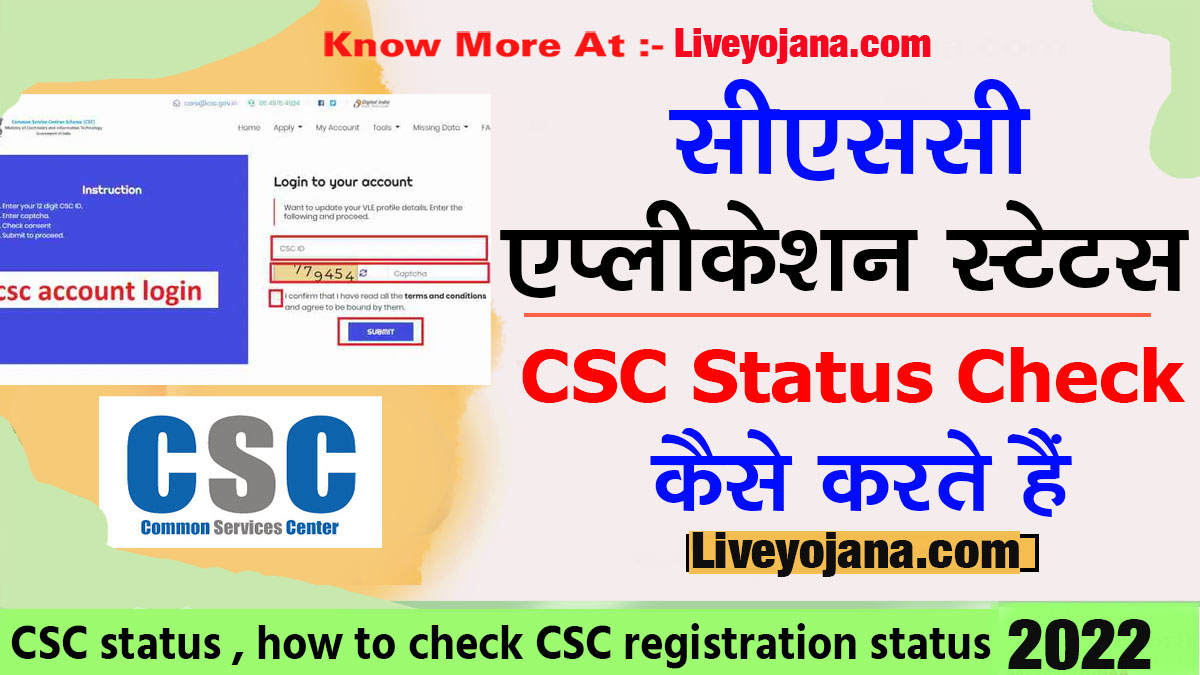
csc status page
how check csc status main page
Here you have to check your CSC Status
Here you have to enter your CSC application number and enter Captcha and then click on submit button
What to do next in case the CSC application is rejected?
If you check Csc application status and your application has been rejected for some reason, then you can reapply by correcting that reason.
digital seva CSC application correction / CSC registration application correction / how to improve CSC application.
If there is a mistake in the Apna Csc application due to which your application has been rejected then it can be corrected.
CSC application correction / CSC application improvement.
To make CSC application correction , first of all you have to follow the same procedure, because of which you had done CSC registration earlier.
When you adopt the process of CSC registration again, you will enter your Aadhaar number and there is already an application under CSC on that Aadhaar number which has been rejected.
After entering the Aadhaar number, you will be directly logged into your old application, which you will be able to improve.
Note: – By adopting this process, you will be able to correct any mistake in your earlier Csc application .
How Check CSC Application Status Online?
CSC Application Number will be required to check CSC Status, then click on this website Click Here!
If you click on the link of this website, this type of page will open in front of you!
CSC re registration
If you have been running the Common Service Center since around 2006, you will have an OMT ID instead of a CSC ID .
To convert this OMT ID to CSC ID , you have to do Csc re-registration .
By the way, it is not necessary to do Csc re-registration because all the OMT IDs have been converted to CSC ID by CSC itself.
If you have to do Csc re-registration , please contact your CSC District Superintendent District Manager once before doing Csc re-registration .
click here to get CSC district manager number ↗
CSC status digimail
If you have got the CSC ID and you are waiting for your Digimail id password then this wait is over.
CSC digimail ID password
After getting the CSC ID , when you log in to the section of My Account of your CSC , then under that you get an option of Forget Digimail ID Password .
Also, there you also see the Csc digimail id , only you can forget the password of your Digimail .
After forgetting the password of Digimail you will also be able to use your CSC Digimail .
how to know digimail login id / csc status digimail
- ✅ To check digimail CSC status, first of all you should have your CSC ID .
When you have a Csc id, you can also get the user id and password of your Digimail .
DigiMail User ID Password Check
- ✅ First official website of CSC registration register.csc.gov.in. register.csc.gov. Click here to go to in.
- ✅ As soon as you go to the website, you will see an option of My account in the menu section.
Note: – To login CSC my account you use Chrome browser in your computer and during this process you keep the Biometric device connected with your computer .,CSC status Check
Important
1-How to apply for new CSC center?
How to login and work on 2-CSC portal?
3-How to login and work on Ayushman Bharat Portal?
If you click, then your CSC Status will open in front of you, whatever the status is!
Note- If you have generated someone’s ID password, then it will be visible to you and if there is any problem, the application is incomplete or there is a lack of any document, then you will see it in its status!
So here you will know CSC Status, after knowing the status, you have to do whatever necessary action you need to do!
If you have been asked to upload a paper, then you have to go to the CSC Registration Portal again and to apply there, you will have to process the same after which you will open your old application form!
Because to log in to Csc my account you have to do Biometric authentication.
- ✅ After login to Csc account , you will also get to see Digimail id in the above.
- ✅ Right now here you get to see the option of account settings next to Status .
By clicking on the option of account settings , you will be able to change the password of your CSC Digital Service Connect and below that you will also get the option to change the password of Digimail.
✅ In this way you will be able to get Csc Digimail status, under which you will be able to create your Digimail ID and Password by yourself.
Get more information about CSC status, how to check CSC registration status, CSC application status, Status Check-CSC registration. By watching the video given below.
people also ask / questions asked by people.
⏩ how do I check my CSC status?
- First go to the website of CSC registration .
- Click on the option of Csc register status check under menu .
- Enter the CSC application reference number, enter the given captcha code and submit.
- As soon as you submit, the Csc application status will open in front of you.
⏩ how do I get my CSC application number?
The CSC Application Number is given to you when you complete the CSC registration process.
After the CSC registration process is complete , an email ID in the registration form that you entered is sent to a mail in the name of CSC Digital Seva No Reply , in which you get the CSC Application Number .
⏩ what is CSC registration id?
You can also call CSC registration id as CSC application number, due to which you can check the status of your application under CSC. pmjay csc, pmjay csc, pmjay csc, seva sindhu, seva sindhu, seva sindhu, seva sindhu, seva sindhu, seva sindhu, seva sindhu, seva sindhu, seva sindhu, seva sindhu, seva sindhu,pmjay csc
⏩ how can I get my CSC ID and password after registration?
By the way, after CSC registration , csc login, the login ID and password are sent to your email automatically by CSC .
If Csc id and password is not found on your email, then you can check the status of your application.
As soon as you complete the process of checking CSC application status, you get to know what your CSC ID and Password are.
Note: – In today’s article, we gave you a lot of information related to the status check and we also told you the process of CSC registration and csc certificate download .
In this article we mentioned CSC check, CSC status csc login, CSC status csc login , CSC status csc login , CSC status csc login CSC digimail status check, csc portal, csc re registration, csc status digimail, csc id password and much more.
If you liked this article of ours, then like it and share it, we give such articles daily through our website liveyojana.com , then you must also follow our website.
Thanks for reading this article till the end… ..
POSTED BY: Govinda Rauniyar
Join Our Group For All Information And Update, Also Follow me For Latest Information |
|
| Whatsapp Group Join Now | Click Here |
| Facebook Page | Click Here |
| Click Here | |
| Telegram Channel Techgupta | Click Here |
| Telegram Channel Sarkari Yojana | Click Here |
| Click Here | |
| Our Website | Click Here |

FAQ CSC status Check 2022
First go to the website of CSC registration .
Click on the option of Csc register status check under menu .
Enter the CSC application reference number, enter the given captcha code and submit.
As soon as you submit, the Csc application status will open in front of you.
The CSC Application Number is given to you when you complete the CSC registration process.
After the CSC registration process is complete , an email ID in the registration form that you entered is sent to a mail in the name of CSC Digital Seva No Reply , in which you get the CSC Application Number .
You can also call CSC registration id as CSC application number, due to which you can check the status of your application under CSC.
By the way, after CSC registration , csc login, the login ID and password are sent to your email automatically by CSC .
If Csc id and password is not found on your email, then you can check the status of your application.
As soon as you complete the process of checking CSC application status, you get to know what your CSC ID and Password are.



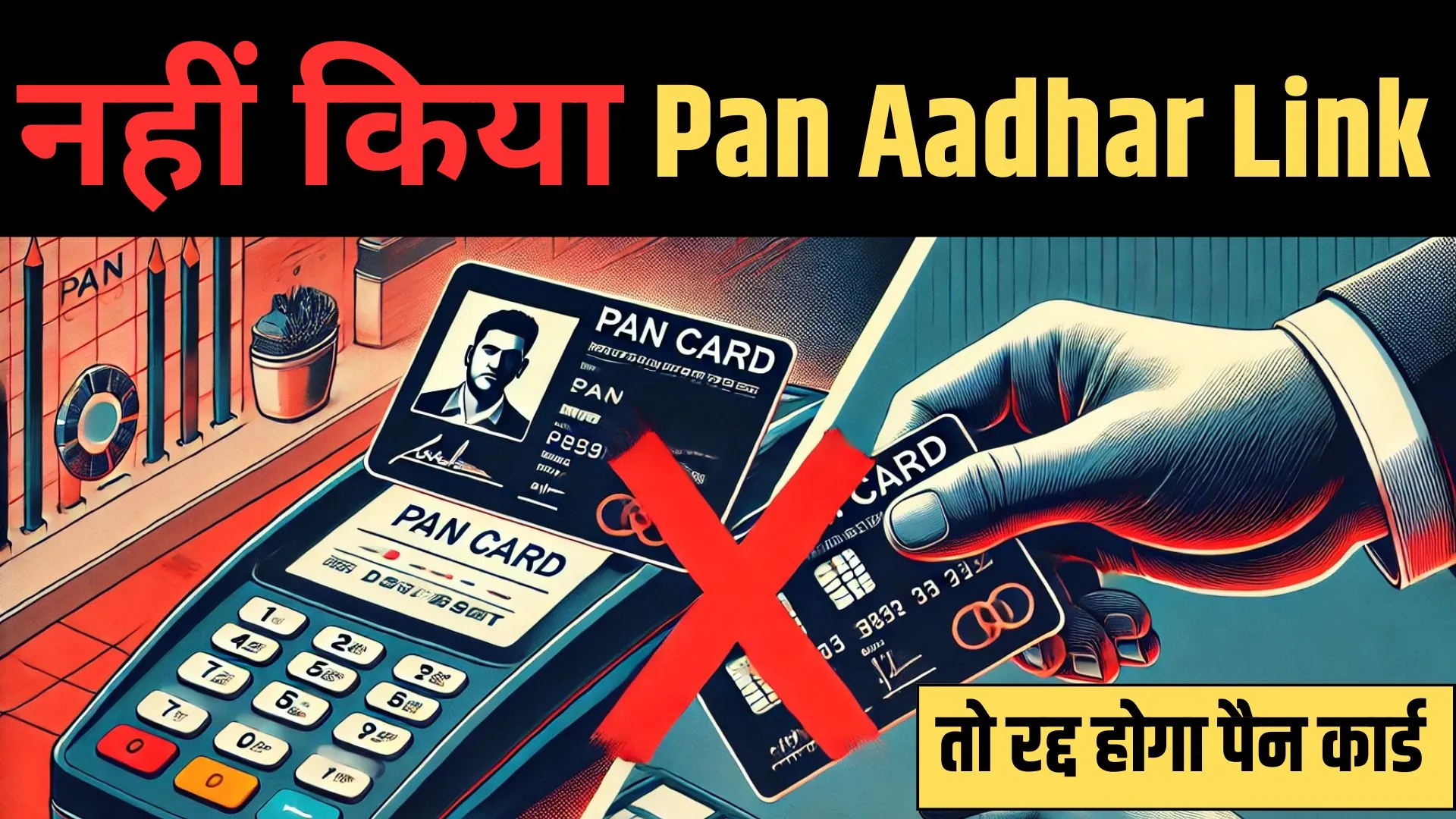

PZ FINAL EXAM OPTION TO TAKE
Hoshangabad tehsil itarsi post satara gram chhatarpur
Jila Hoshangabad tehsil itarsi post sadpura gram sitapur
FORGET MY CSC ID
I have not application reference number even in my gmail, whereas I have successfully completed my registration. I got my certificate also but I don’t have application number. How can I get it? please tell me.
This design is wicked! You definitely know how to keep a reader entertained.
Between your wit and your videos, I was almost moved to start mmy own blog (well, almost…HaHa!) Great job.
I really enjoyed what you had tto say, and more than that, how
you presented it. Too cool!