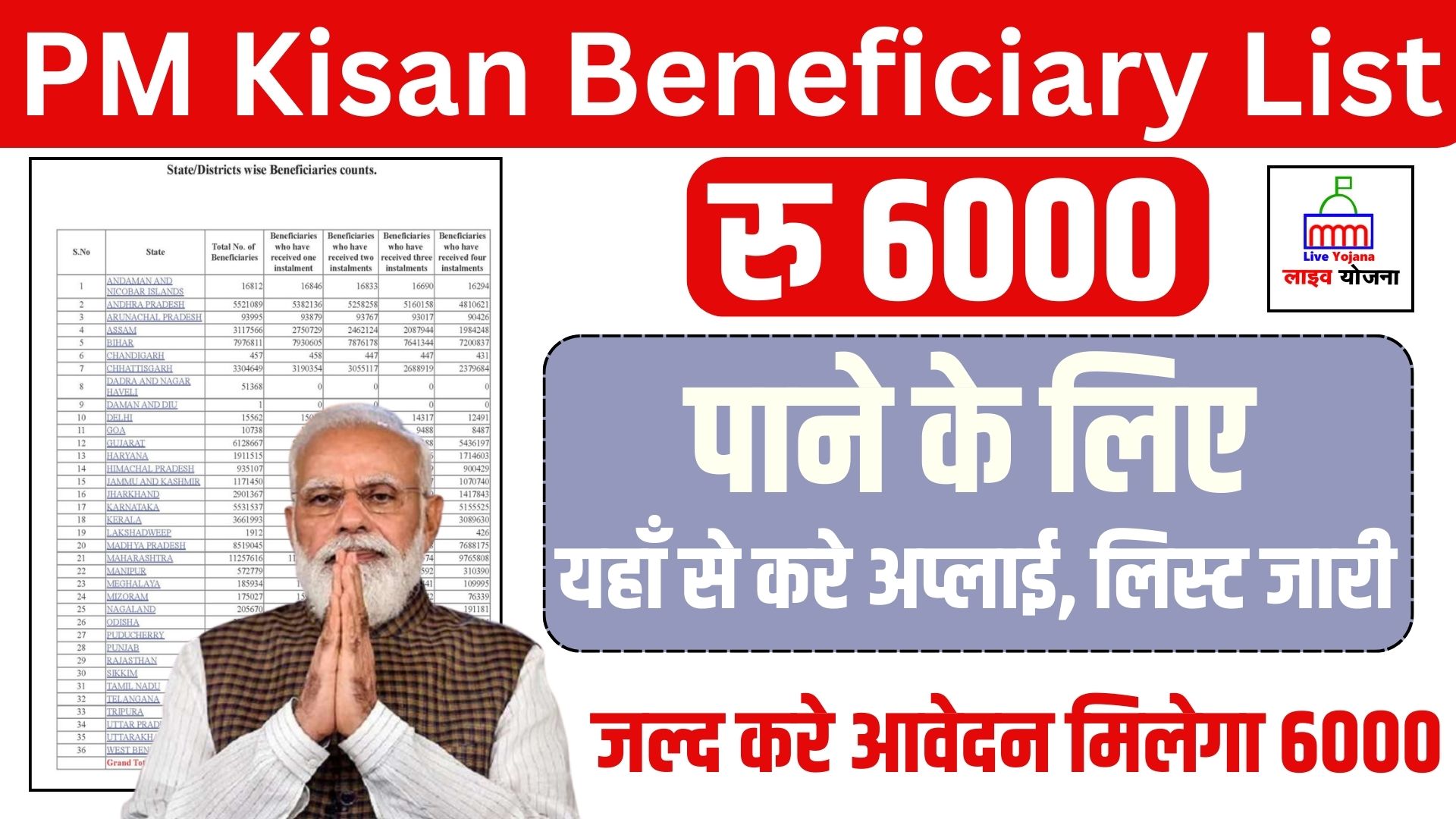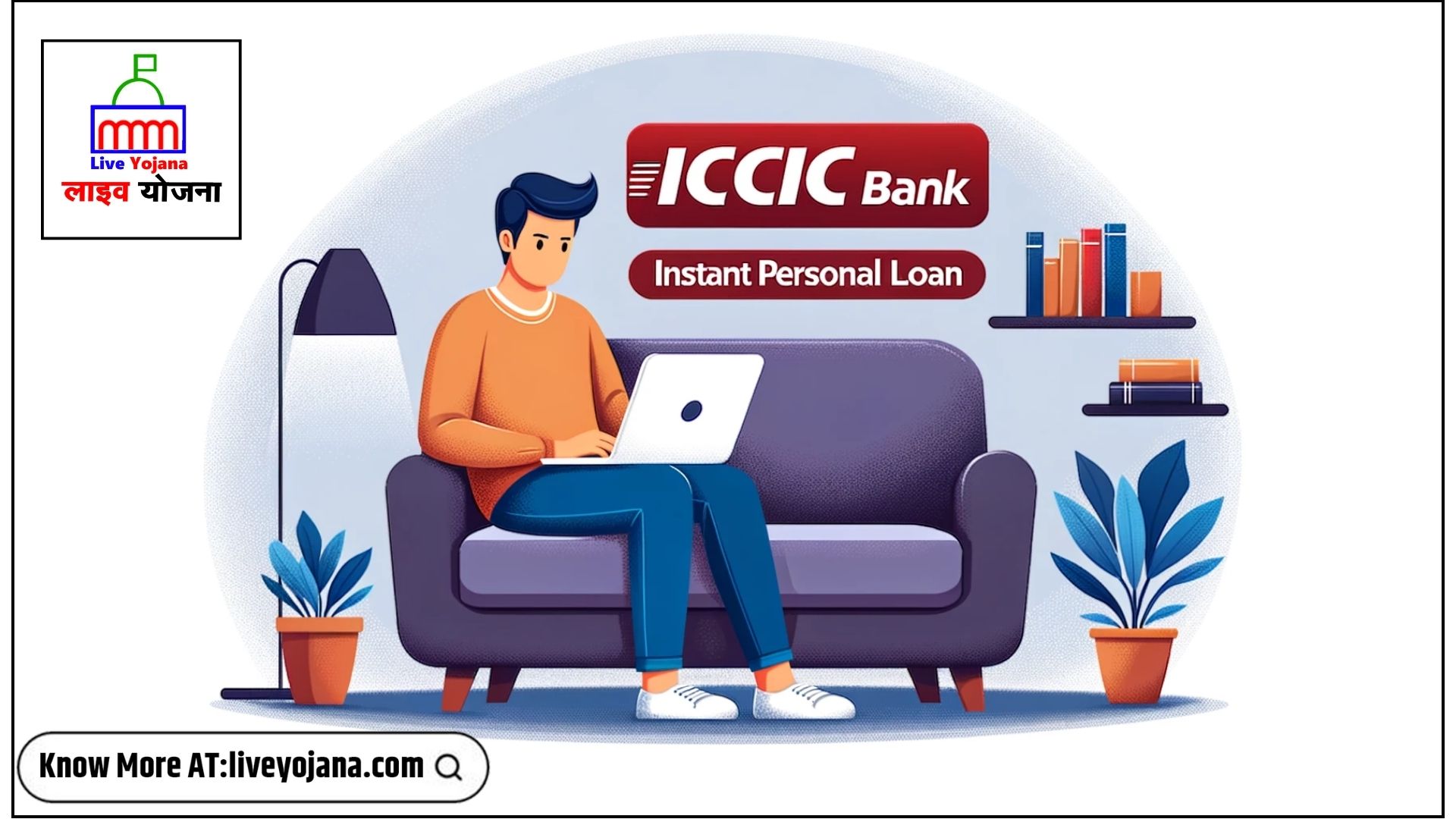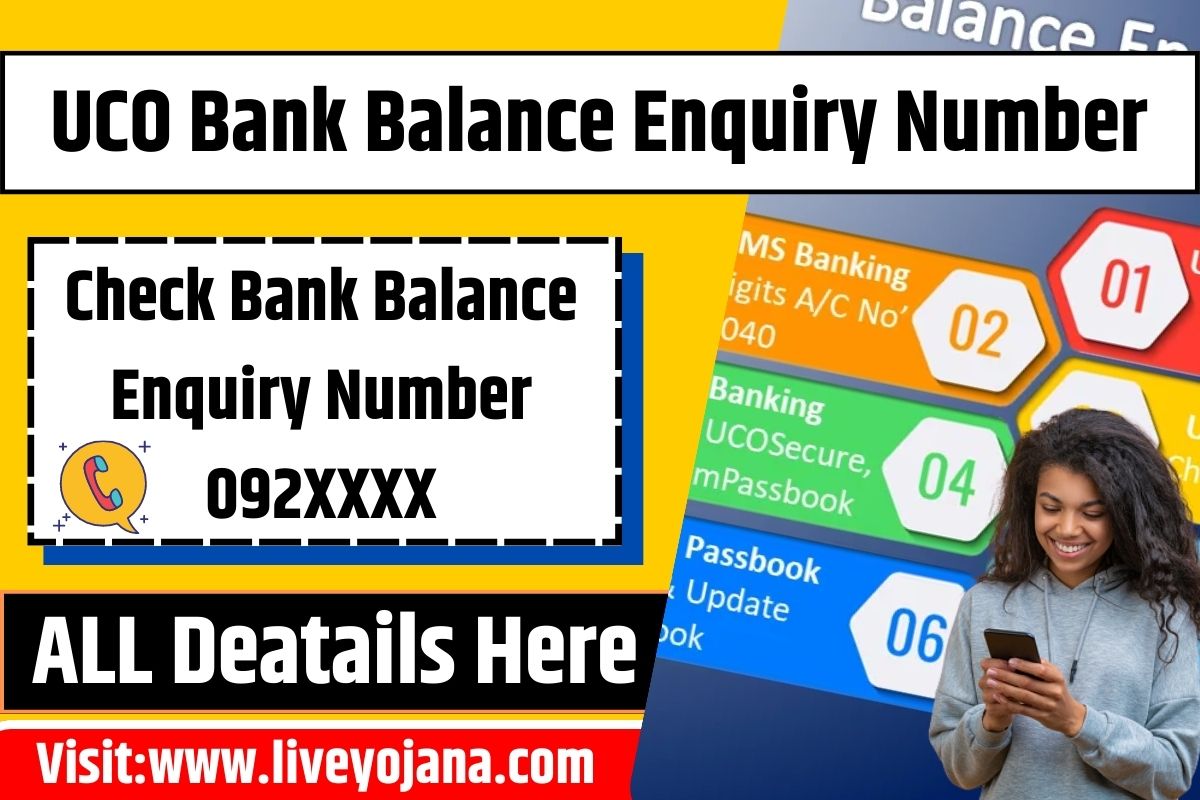WHAT'S IN THIS POST ?
Complete Guide to SBI Balance Enquiry Methods in India
If you’re an account holder with the State Bank of India, checking your SBI account balance has become easier than ever with various SBI balance enquiry methods. Whether you prefer using your phone, visiting an SBI ATM, or utilizing online services like SBI WhatsApp Banking and SBI Credit-Card Balance Enquiry, here’s a comprehensive guide to help you stay updated on your financial status. SBI Account Balance Check Now!

1. SBI Toll-Free Numbers for Account Balance Check
SBI provides toll-free numbers registered account holders can call to inquire about their balance. Just dial the SBI Balance Check Toll-Free Number:
2. SBI Missed Call Balance Check
Get your account balance and mini statement details by giving a missed call to SBI’s dedicated numbers:
SBI Missed Call Balance Check Number: 09223766666
SBI Account Mini Statement Number: 09223866666
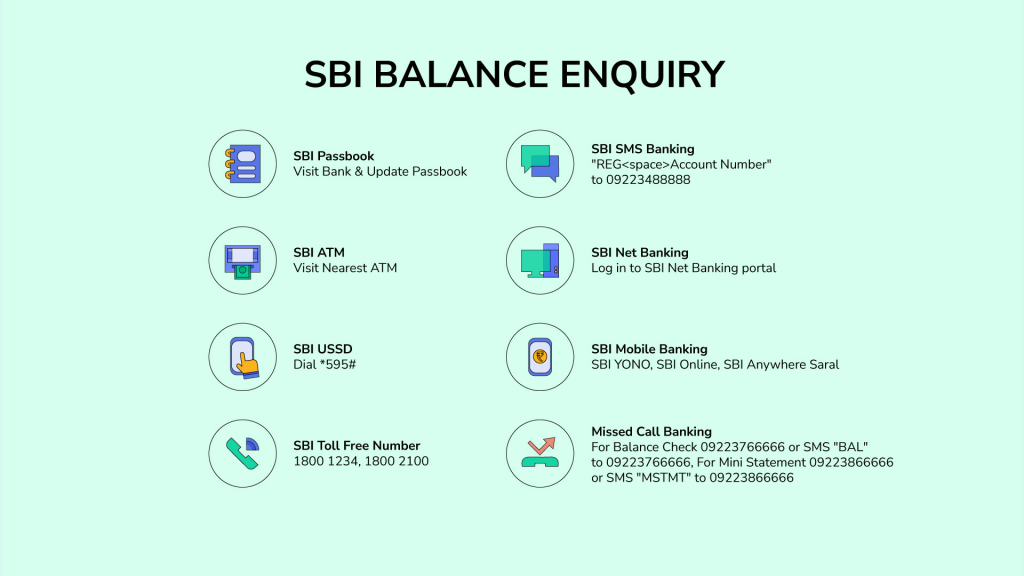
3. SBI ATM Balance Enquiry
Visit any State Bank of India ATM and follow these simple steps:
- Insert your SBI ATM/Debit Card.
- Enter your four-digit ATM PIN.
- Choose the ‘Balance Inquiry’ option.
- Your balance will be displayed on the screen.
4. SBI Net Banking for Account Balance
Registered users can log in to SBI Online Banking using their credentials. Visit the SBI Online Banking website and navigate to ‘My Accounts’ > ‘View Account Balance.’
5. SBI Quick SMS Service
Register your mobile number for the SBI SMS service by sending “REG Account Number” to 09223488888. Get balance updates and more through SMS.
6. SBI Credit Card Balance Enquiry via SMS
SBI credit card users can retrieve information via SMS by sending specific messages to 5676791, such as “BAL”, for balance enquiry.
7. SBI Passbook Updates
Keep your passbook up-to-date by visiting the bank to record all transactions. It provides a comprehensive view of your account activities.
8. SBI Mobile Banking Apps
Explore SBI YONO, SBI Online, and SBI Anywhere Saral for various banking services, including balance enquiries, fund transfers, and account statements.
9. USSD Method for SBI Balance Check
Dial *595# on your phone, choose ‘Option 1’ for ‘Balance Inquiry’ or ‘Mini Statement,’ enter your MPIN, and get instant updates.
10. SBI WhatsApp Banking for Balance Check
Use WhatsApp Banking by sending ‘Hi’ to the registered number. Follow the instructions and select ‘Check Account Balance’ for quick updates.
11. SBI Balance Check via UPI
Access your UPI-enabled mobile banking app, select ‘Balance Check’ or ‘View Balance,’ and authenticate the transaction with your UPI PIN.
Stay in control of your finances with these convenient SBI balance enquiry methods. Choose the one that suits you best and enjoy hassle-free account management. For more banking insights and updates, follow us on social media and subscribe to our YouTube channel.
12. SBI Credit-Card Balance Enquiry
If you’re an account holder with the State Bank of India, checking your SBI account balance has become easier than ever with various SBI balance enquiry methods. Whether you prefer using your phone, visiting an SBI ATM, or utilizing online services like SBI WhatsApp Banking and SBI Credit-Card Balance Enquiry, here’s a comprehensive guide to help you stay updated on your financial status, including your SBI Credit-Card Balance.
FAQ About SBI Balance Enquiry
The account holders can check their SBI balance by calling the SBI balance inquiry toll-free number 09223766666. They can also inquire about their balance by calling the SBI customer service numbers 1800112211 and 18004253800.
SBI Quick service is only available for users with an SBI savings account, current account, overdraft account, and cash credit account.
No, SBI Quick only delivers communications related to the account that is linked to the service. To use this service, the customer must deregister the previous account and register with another SBI account.