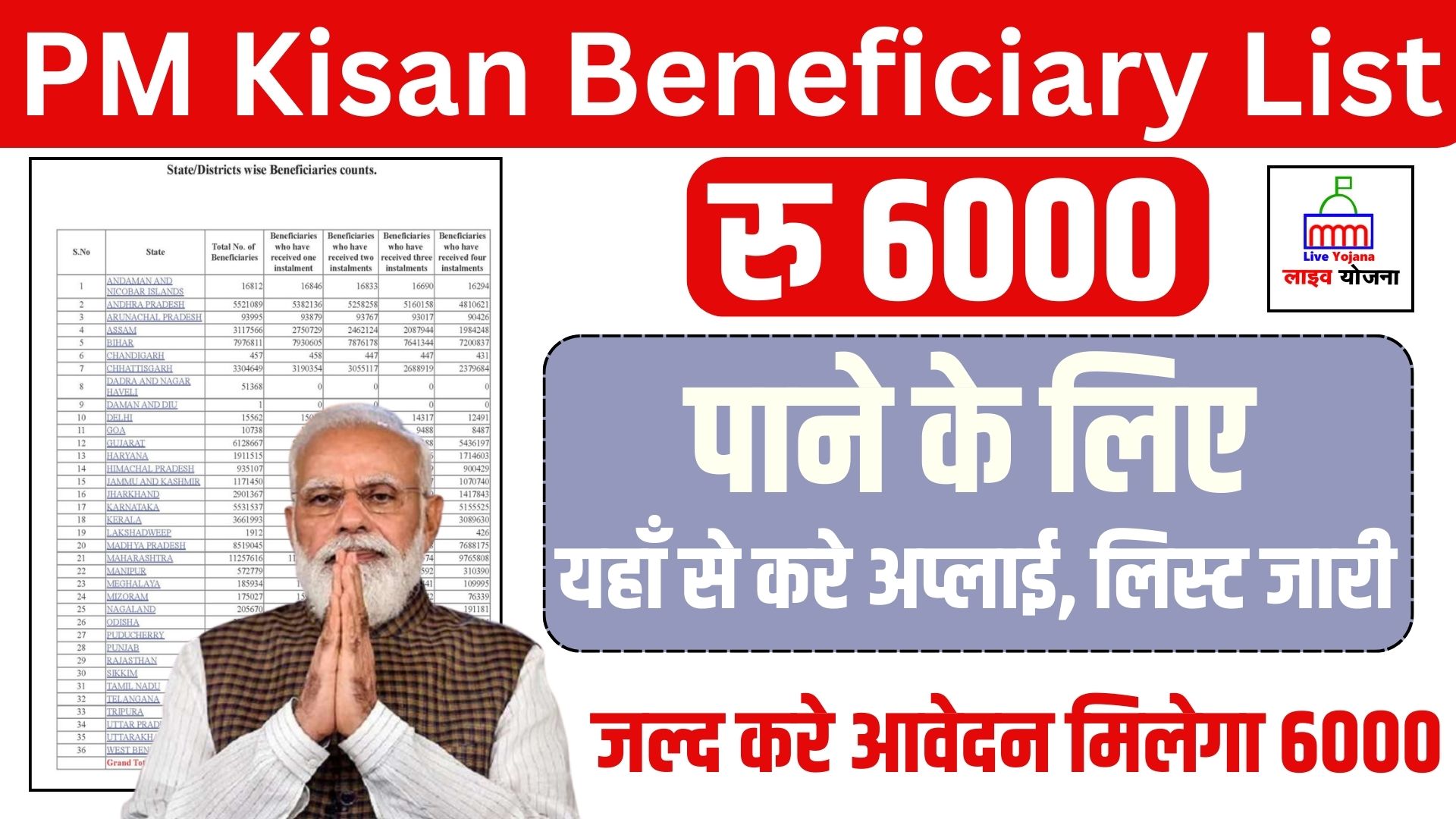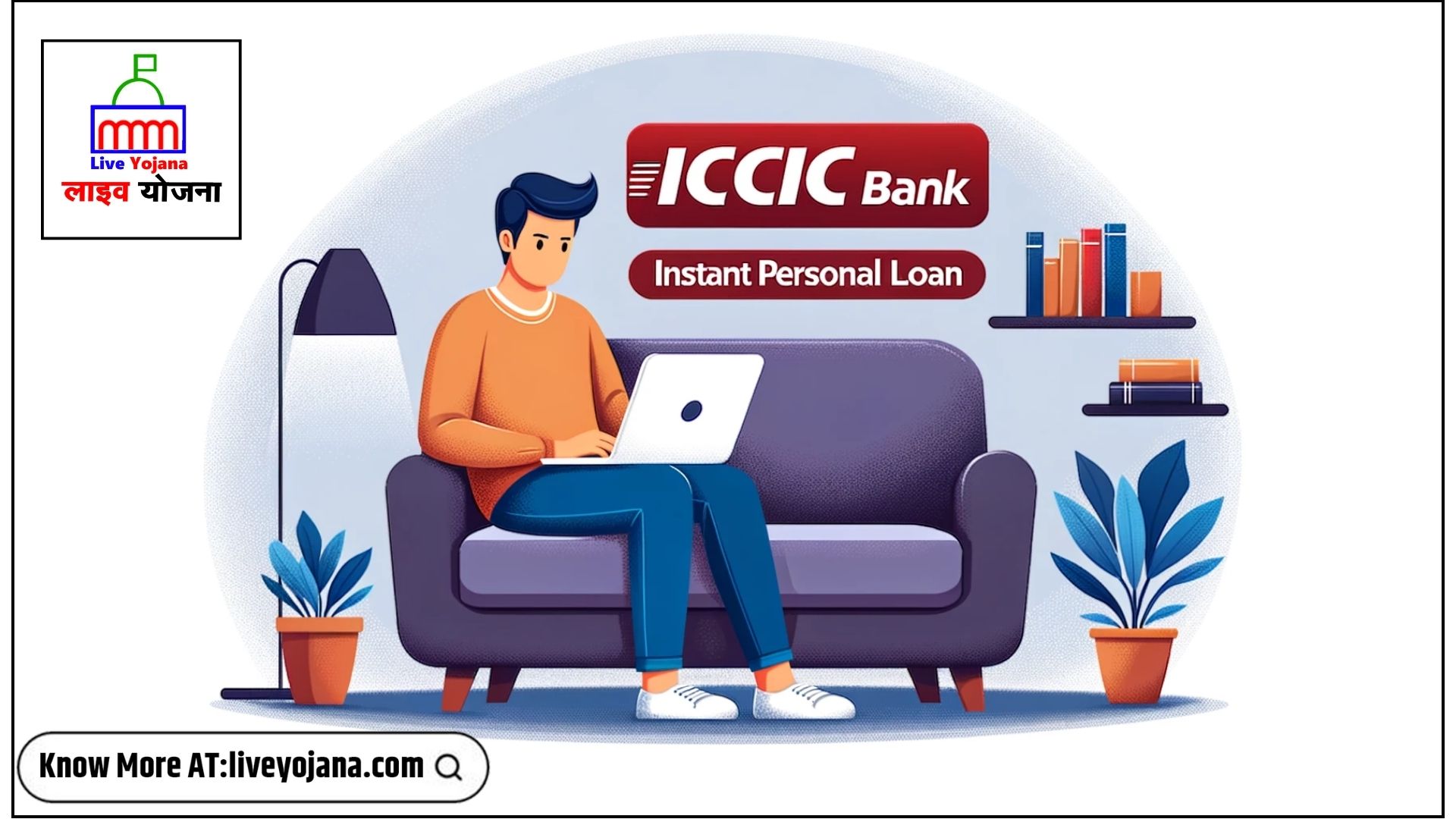UCO Bank, one of India’s leading banks, offers its customers multiple convenient methods to keep track of their account balances. Whether you’re tech-savvy or prefer traditional methods, UCO Bank ensures you can access your account details with ease. This guide will walk you through various methods to check your UCO Bank balance, ensuring you’re always updated about your finances. This Article will tell You All About UCO’s Bank Balance. Enquiry UCO Bank Balance Check UCO Bank Balance By SMS Methods to Check UCO Bank-Balance UCO Bank’s Mobile Banking. So Read The Article Carefully.
The UCO Bank Balance Enquiry Number 2023 provides an overview of account holders’ deposits and withdrawals, aiding financial tracking. It ensures balance checks, safeguards against fraud, and promotes a consistent understanding of spending habits. UCO Bank’s Balance Check Number is affiliated with one of India’s top banks. Utilize UCO Bank Net Banking if your mobile number is registered, or connect with the home branch to register and access this service. Stay informed and manage your finances effectively.
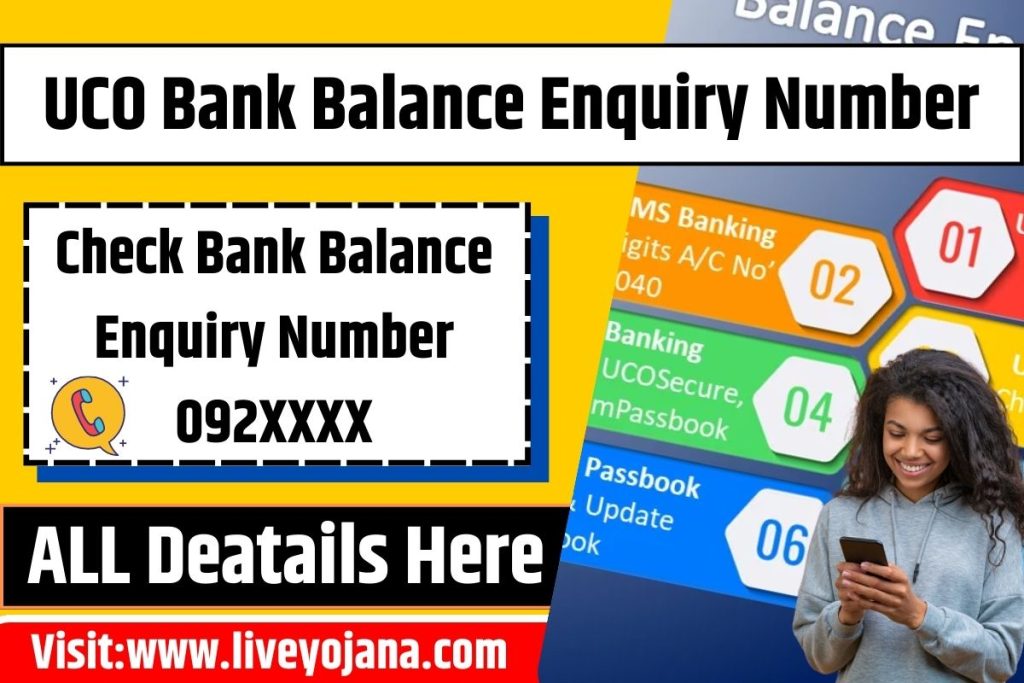
The UCO Bank Balance Check Number, made available under Phone banking, is how United Commercial Bank Ltd. customers can inquire about their balances. The bank made phone banking for missed calls and SMS banking available, allowing customers to make various inquiries using their registered phone numbers. Many of the bank’s rural and urban customers can use the listed methods to conduct balance inquiries using any basic mobile phone.
You can verify your savings account’s exact balance by checking your UCO Bank Balance in various ways. You can use this guide to conduct balance inquiries offline and online. The missed call and SMS service will assist you in determining the account’s available balance, even if you do not have access to the internet or a smartphone.
WHAT'S IN THIS POST ?
Methods of UCO Bank Balance Enquiry
UCO Bank Balance Enquiry can be made using any of the following methods:
- Through Toll-free Number
- Through SMS
- Through MIissed Call
- Through Passbook
- Through ATM
- Through Net Banking
- Through Mobile Banking
| Name | UCO Bank Balance Check Number |
|---|---|
| Category | Career Guide |
| Year | 2023 |
| Official website | https://www.ucobank.com |
| UCO Bank Balance Enquiry through Mobile Banking | UCO Bank M-Banking |
| Category | Trending |
Giving a missed call
UCO Bank Account holders should give a missed call on the following number with the registered mobile number to know the UCO Bank Account Balance. Here is the UCO Bank Balance missed call balance enquiry number. You can use the toll-free number to contact UCO Bank customer care and know your bank balance. UCO Bank Bank balance checking number and customer care number is 09278792787
Passbook
Want to know how much money you have in your UCO Bank account? One simple way is to use your passbook. Every person who has an account with UCO Bank gets a passbook. You can take this passbook to any UCO Bank branch near you. They will update it; you can see all the money you put in or took out. If you don’t want to go to the bank, you can check your money online or by phone.
ATM Cards
You can also use your UCO Bank ATM card to see how much money you have. Here’s how you do it:
- Go to any ATM near you.
- Put your UCO Bank ATM card in the machine.
- Choose the option that says “Check Balance”.
- The machine will show you how much money you have.
UCO Bank Balance Check Number
You can also call UCO Bank to know your balance. They have a special phone number for this. The number is 1800 274 0123 or 09278792787. When you call, a machine will talk to you. It will give you some options. Choose the one that says “balance inquiry”. After you do this, the bank will send you a message. This message will tell you how much money you have.
UCO Bank Balance by SMS
You can message UCO Bank to know your balance if you have a phone. But first, make sure the bank has your phone number. Then, send a message like this:
- Type: UCOBAL mPIN and send it to 56161
- Or, Type UCOBAL and your account number and send it to 56161
UCO Bank Balance
UCO Bank Balance Check – 1800 274 0123, 09278792787
To get the list of the last five transactions, Customers should give a missed call on the following number with the registered mobile number. After registering your mobile number, dial the number- 09278792787 using it. The call will get disconnected automatically, and the Bank will send an SMS containing the Account Balance details to the customer’s registered mobile number.
The call will be disconnected automatically after giving a missed call on the above-mentioned numbers, and UCO Bank account holders will receive the account balance through SMS on the registered mobile number.
Why is UCO Bank Balance Enquiry Essential?
UCO Bank Balance Enquiry helps account holders summarise their financial activities. Regularly checking your balance keeps you updated about your deposits and withdrawals and safeguards you from fraudulent activities. With UCO Bank’s diverse balance check services, customers can easily monitor their spending habits and manage their finances better.
Different Methods to Check UCO Bank Balance
| Method | Description |
|---|---|
| Toll-free Number | Dial 1800 274 0123 anytime, 24×7 |
| SMS Banking | Send “UCOBAL <mPIN>” to 56161 |
| Missed Call | Use the toll-free number above |
| Passbook | Update at the nearest UCO Bank branch |
| ATM | Swipe UCO Bank ATM card at any ATM |
| Net Banking | Login to UCO Bank’s online portal |
| Mobile Banking | Use UCO Bank’s M-Banking app |
The Convenience of UCO Bank’s Mobile Banking
UCO Bank’s Mobile Banking: In today’s digital age, UCO Bank ensures its customers can access their account details on the go. With apps like UCO M-Banking, UCOSecure, and UCO M-passbook, users can easily check their balance, view mini statements, and even block/unblock services. These apps are user-friendly and secure and make banking a breeze.
- Login using your registered mobile or account numbers.
- Enter the UCO Bank MPIN.
- Navigate to the ‘My Accounts’ section.
- Click on ‘View Account Balance’. Your balance will be displayed instantly.
UCO Bank Balance Enquiry Methods
| Method | How to Use |
|---|---|
| Toll-free Number | Dial 1800 274 0123 |
| SMS Banking | Send “UCOBAL <mPIN>” to 56161 |
| Mobile Banking | Use the UCO M-Banking app |
UCO Bank Mobile Apps for Banking
| App Name | Features |
|---|---|
| UCO M-Banking | Balance enquiry, mini statements |
| UCOSecure | Block/unblock digital products |
| UCO M-passbook | View electronic passbook |
Benefits of Regular UCO Bank Balance Checks
- Stay updated on your financial status.
- Detect any unauthorized transactions.
- Plan your expenses and savings better.
- Avoid any penalties due to low balance.
- Get peace of mind knowing your finances are in order.
Net Banking: A Comprehensive Way to Manage Your UCO Bank Account
UCO Bank’s net banking service offers many features, from balance checks to fund transfers. Customers can easily view their account details, transaction history, and more by visiting the UCO Bank online banking website. It’s a secure, fast, and efficient way to manage your finances.
How to Use UCO Bank Net Banking for Balance Enquiry
- Visit the UCO Bank online banking website.
- Click on ‘Login’ and enter your user ID and password.
- After logging in, click on ‘View Account Details’.
- Select ‘View Account Balance’. Your balance will be displayed on the screen.
The Traditional Way: UCO Bank Passbook
For those who prefer a hands-on approach, UCO Bank provides all its account holders a passbook. This passbook contains detailed records of all debit and credit transactions. By visiting the nearest UCO Bank branch, customers can get their passbook updated and view their current balance.
UCO Bank’s Commitment to Customer Convenience
UCO Bank always prioritizes its customers’ needs. The bank understands that every individual has a unique preference for banking. That’s why they offer a wide range of options for balance enquiries. From traditional methods like visiting the branch and updating your passbook to modern solutions like mobile banking and net banking, UCO Bank ensures that every customer can access their account details most conveniently.
Conclusion
UCO Bank has seamlessly blended traditional banking with modern technology to offer its customers a comprehensive banking experience. With multiple methods available for balance enquiry, customers can choose what suits them best. Whether you’re tech-savvy or prefer the old-school way, UCO Bank has covered you. So, the next time you want to check your balance, remember that UCO Bank offers a tailored method.
FAQ Related To UCO Bank Balance Enquiry
A1. Dial the UCO Bank Balance Enquiry Toll-free Number 1800 274 0123 using your registered mobile number. The automated system will provide you with your current account balance.
A2. UCO Bank customers can use the UCO M-Banking app to check their account balance. Simply log in using your registered mobile or account numbers, navigate to the ‘My Accounts’ section, and select ‘View Account Balance’.
A3. Absolutely! UCO Bank account holders can SMS “UCOBAL<mPIN>” to 56161 to check their balance. If you have multiple UCO Bank accounts linked to the same mobile number, text “UCOBAL< mPIN> <14-digit Account number>” to 56161. UCO Bank’s Mobile Banking